WeBuyAnyPhone.com Backs Portsmouth Boxing Talent
WeBuyAnyPhone.com Backs Portsmouth Boxing Talent
Rohit Singh Sengar | WeBuyAnyPhone.com
Rohit Singh Sengar | WeBuyAnyPhone.com
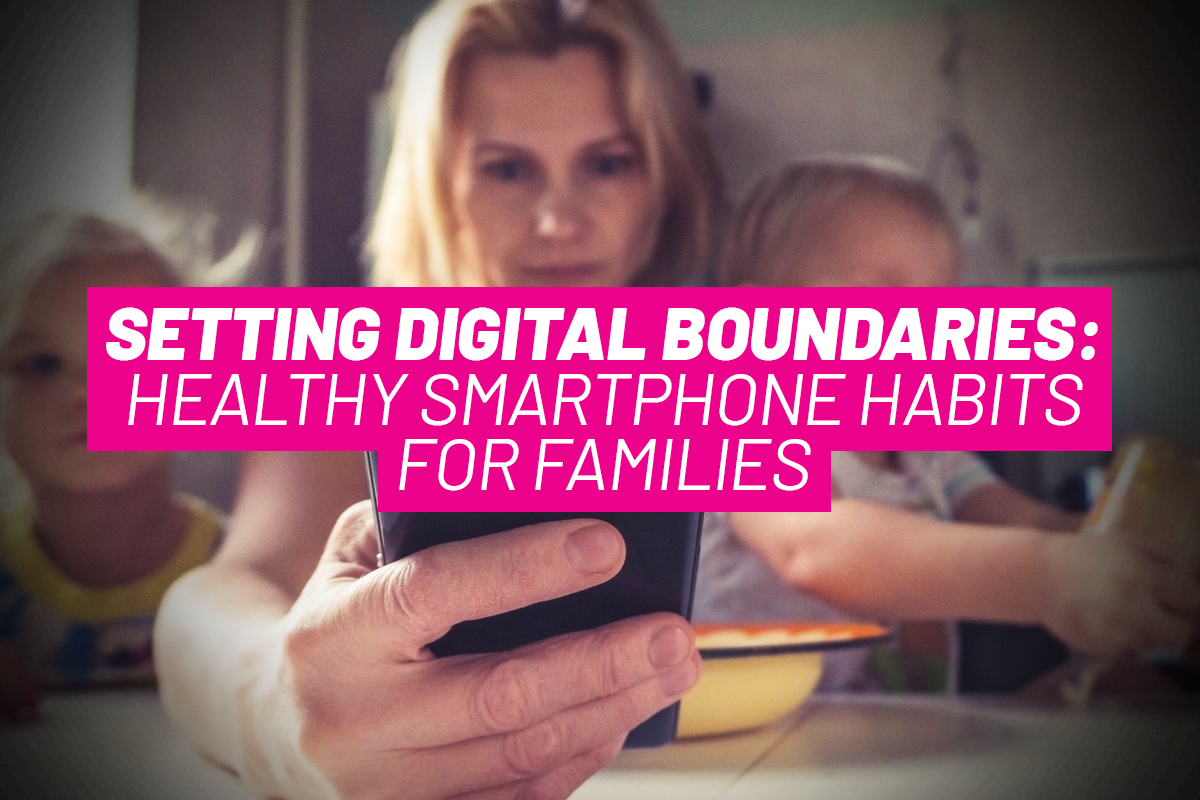
Today's digital world is a huge part of our family life. Smartphones help us stay connected but too much screen time is a serious issue, especially for young people.
Setting a digital boundary for families can be the key to creating a balanced and healthy relationship with technology. Through this guide, you'll learn how to set screen time limits on our smartphones and the best ways to promote digital well-being.
A recent study by Ofcom has found that the average screentime for kids aged 5-16 years is 6.3 hours. There could be potential issues with such screen time, like sleep disturbances, difficulty in focusing, and less physical activity. Setting the limits to use of your smartphones can create a healthier environment at home.
Creating digital boundaries doesn’t mean banning smartphones completely - it’s about finding balance.
✅Strict Time Rule: Decide a time frame like what experts recommend for 2-4 hours per day on mobile phone usage to ensure a healthy balance of activities, be it after homework or before bedtime.
✅Parental Controls Setting: The majority of devices now support parental controls. Allowing you to limit screen time and even block inappropriate content to safeguard from unwanted content.
✅Tech-Free Zones: Keep the dinner table and mealtime tech-free and encourage everyone to have conversations instead.
✅Lead by Example: Parents should also follow healthy smartphone habits, as children often mirror their behavior.
Also Phones Direct offers a wide range of phones with great deals and options, including family-friendly devices equipped with parental control features. Visit Phones Direct for more information.
Family smartphone time management can be challenging:
Here are some practical tips:
✅Use Screen Time Apps: Apps like Google Family Link and Apple Screen Time help monitor and limit smartphone use.
✅Create a Screen Time Schedule: Allocate specific times for online activities, homework, entertainment, and family time.
✅Encourage Offline Activities: Promote hobbies like reading, sports, or board games to reduce reliance on screens.
Discuss Online Safety: Educate children about cyberbullying, privacy settings, and responsible internet use.
If you’re looking for smartphones with strong parental control features, consider these options:
Apple iPhone: Supports Screen Time settings for managing app usage and content restrictions.
Samsung Galaxy: Includes Samsung Kids Mode to control and monitor screen time.
Managing screen time effectively can have significant benefits:
✅Better Sleep: Reducing screen exposure before bed improves sleep quality.
✅Improved Focus: Limited screen time helps children concentrate better on schoolwork.
✅Stronger Family Bonds: More offline activities mean more meaningful family interactions.
Reduced Anxiety: Less exposure to social media can decrease stress and anxiety levels in children and teens. Which will help improve mental health.
Here are some tools for this function-
Here are some tools for this function- Google Family Link, Apple Screen Time, Qustodio, and Net Nanny. These apps allow parents to set the screen time, monitor usage as well as block inappropriate content.
Still, if you want to do it manually then here is a step-by-step guide for iOS and Android.
Most smartphones have built-in tools for setting limits. Here’s how you can do it:
Go to Settings > Screen Time.
Tap App Limits to set time restrictions for specific apps.
Use Downtime to schedule non-screen hours.
Enable Content & Privacy Restrictions to block unsuitable content.
Open the Digital Wellbeing & Parental Controls in Settings.
Tap Dashboard to set app limits.
Use Focus Mode to pause distracting apps.
Set up Family Link to monitor kids’ usage.
Digital Wellbeing Tips for Families
✅Set Weekly Screen Time Goals: Aim to reduce screen time gradually.
✅Have a Family Tech Agreement: Write down smartphone rules and agree on consequences for breaking them.
✅Monitor Usage Together: Review screen time reports as a family to encourage better habits.
✅Encourage Digital Detox Days: Pick one day a week where the family disconnects from devices.
Balancing smartphone use is crucial for a happy and healthy family life. By implementing digital boundaries, using parental control apps, and favouring offline activities, families can create a positive relationship with technology. Remember, it’s not about abolishing screen time - it’s about making it work in a healthy way.
Some of the best apps include Google Family Link, Apple Screen Time, Qustodio, and Net Nanny. These apps allow parents to set time limits, monitor usage, and block unsuitable content.
The NHS recommends that children under five have less than one hour of screen time per day. While older children should have no more than two hours of casual screen time daily.
Encourage outdoor play, reading, arts and crafts, board games, and sports to reduce screen dependence and promote healthy habits.
By following these smartphone usage tips and setting limits on smartphone use, you can ensure a healthier digital experience for your family.
Visit webuyanyphone.com for more exciting information.
WeBuyAnyPhone.com Backs Portsmouth Boxing Talent
Rohit Singh Sengar | WeBuyAnyPhone.com
The Hidden Features of Your Smartphone You Didn't Know About
Rohit Singh Sengar | WeBuyAnyPhone.com
No need to shop around
We pay more than networks